
Optimizing the User Experience
Gmail, one of the most widely used email platforms, exemplifies a sophisticated and user-friendly web development approach. Exploring the key aspects of Gmail's web development provides valuable insights into creating seamless and efficient web applications.
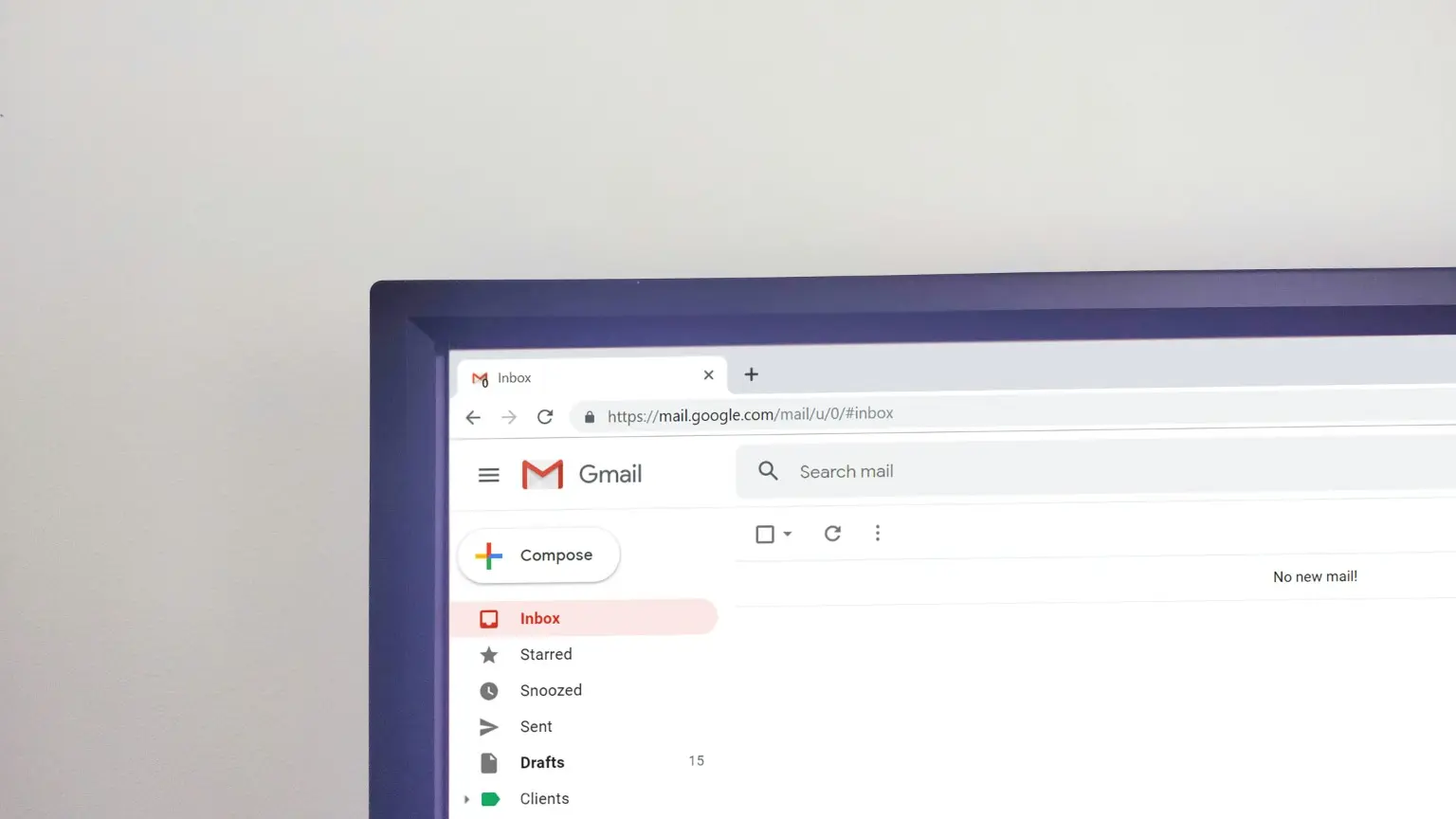
Robust and Responsive Design
Gmail's web development prioritizes a robust and responsive design, ensuring a consistent experience across various devices and screen sizes. The responsive layout adapts seamlessly to desktops, tablets, and smartphones, catering to users' preferences and fostering accessibility.
Intuitive User Interface
The Gmail interface is a testament to the importance of an intuitive design. From the clean navigation bar to the categorization of emails and the straightforward composition window, every element is meticulously designed for ease of use. Intuitive features such as drag-and-drop functionality and contextual right-click menus enhance the overall user experience.
Smart Organization and Search Capabilities
Gmail's web development shines in its implementation of smart organization features and robust search capabilities. Labels, filters, and the Priority Inbox feature contribute to effective email organization, while the powerful search functionality enables users to find emails quickly, even among large volumes of messages.
Real-time Collaboration with Google Workspace
The integration of Google Workspace (formerly G Suite) into Gmail showcases advanced web development principles. Real-time collaboration on documents, spreadsheets, and presentations directly within the email platform demonstrates the seamless integration of diverse functionalities, providing users with a unified and efficient workspace.